In today’s world, we keep so much important data on iPhones, like contacts, precious photos, chats. However, your data are at risk if you never have a backup.
For iOS users, Apple offers iTunes to create local iPhone backup. However, you may get some problems when you use iTunes to backup data. For example, iTunes runs slow or unresponsive. And it can’t choose backup data so the iTunes backup files usually take up a large amount of space.
Thus, lots of iPhone users are looking for an alternative way to backup their iPhone to PC or external disk. In this post, we will introduce the best iPhone backup software and walk you through how to backup iPhone to computer without iTunes.
Best Free iPhone Backup Software
FoneTool is an easy-to-use free software to backup iPhone. It simplifies the iOS backup and helps you to easily manage your iPhone files. You can completely backup your iPhone data within one click or select backup photos, videos, contacts, and messages.
Main features of FoneTool
• Fast and stable backup: A test shows that FoneTool backup 1000+ HEIC photos can only take 9 minutes.
• Selective Backup: You can choose different file types and specific items to backup.
• Backup to external disk: FoneTool supports directly backup iPhone data to external HDD/SSD/SD card/USB flash drive.
• Easy backup management: Files management system that sorts out files rationally. You can easily view, manage, delete, restore backup files.
• All-in-one iOS backup files: Apart from backup and transfer, FoneTool integrates various features, including photos deduplication, data erasing, HEIC converter.
• Professional iPhone data manager: FoneTool helps you manage photos, storage, and personal files on iPhone.
Why FoneTool is the best choice?
• Professional and experienced: FoneTool was developed by a professional team who have been working on data backup & security over 10 years.
• Millions of users: FoneTool earned 3 million users across 180+ countries.
• Easy-to-use software: FoneTool uses an intuitive interface. It is simple and very easy to use. You can easily handle it with its interface and instruction.
• No data damage: FoneTool backup and save your data without any damage to the files. You can send
Next part, we will explain how to backup iPhone on Windows with this tool.
How to backup iPhone to computer with FoneTool
Attach your iPhone to your windows computer. Make the PC can access to your iPhone data. Then follow the guide below.
Step 1. Install and launch FoneTool. Choose “Phone Backup” option on the left pane. Here you can choose Selective Backup or Full Backup according to your need.
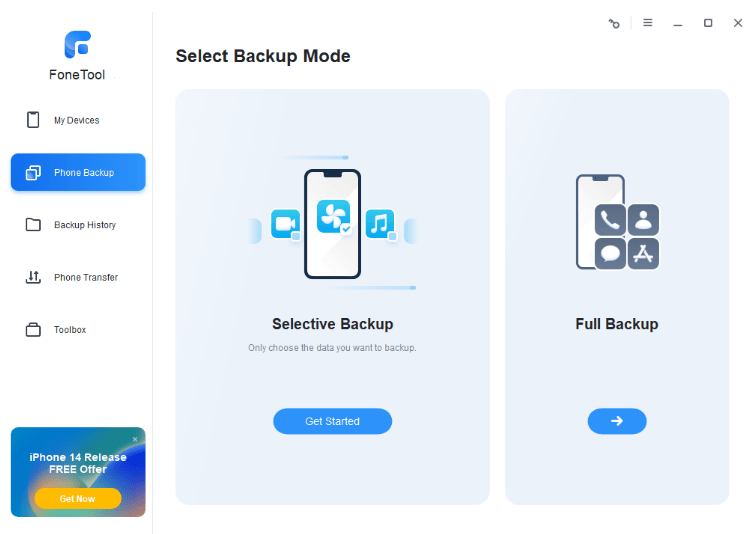
Note:
• Selective Backup: You are allowed to choose specific files on your iPhone to backup.
• Full Backup: It backs up nearly all data on your iPhone at one time, including photos, videos, contacts, messages, app data, system settings.
Step 2. Here we choose Selective Back as an example. Here you can tick the file type and click the icon to choose the specific items.
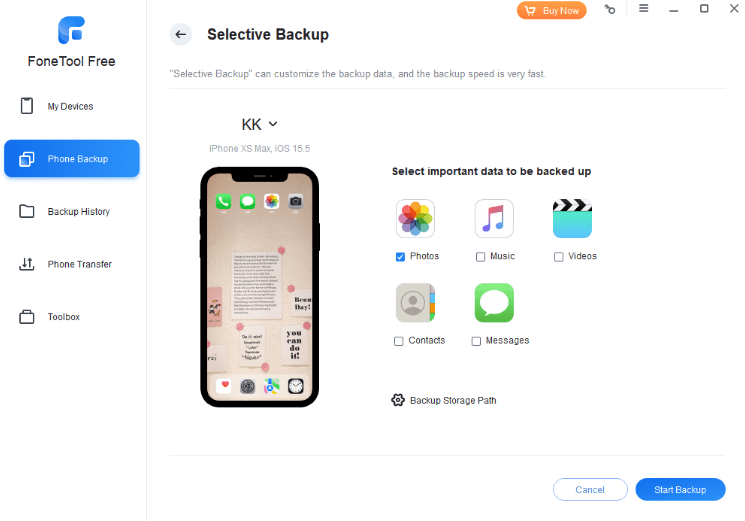
Step 3. Then click the Backup Storage Path to choose a location to save backup files. Click “Start Backup”.
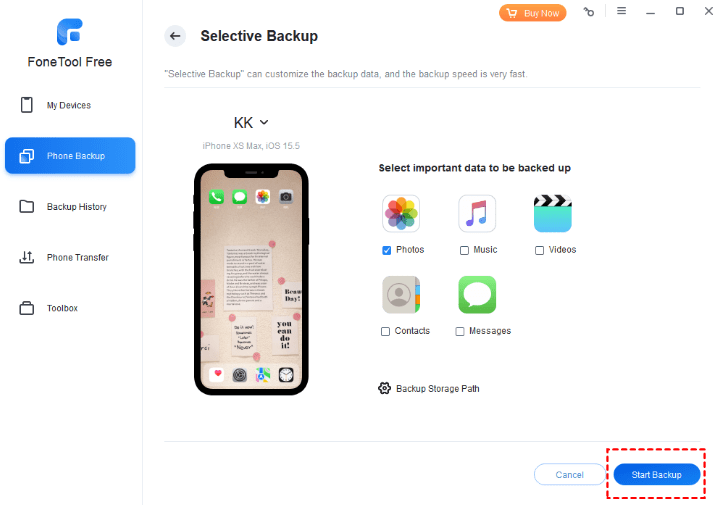
Wait for the iPhone backup process to get finished.
To restore iPhone data, connect iPhone to PC and enter Backup History. Here you can view all backup tasks well classified by device name. Choose backup and click restore.
Conclusion
There is a big risk if you don’t backup your iOS data. Once you encounter an issue leading to data loss, the amount of data that can be retrieved depends on how much data you ever backed up. It is very important to backup iPhone/iPad data regularly.
FoneTool is the best iPhone transfer and backup software making backup easy for everyone. You can easily backup, restore, import, and export data with a few clicks. And have an easy data management for your files on Windows computer.
