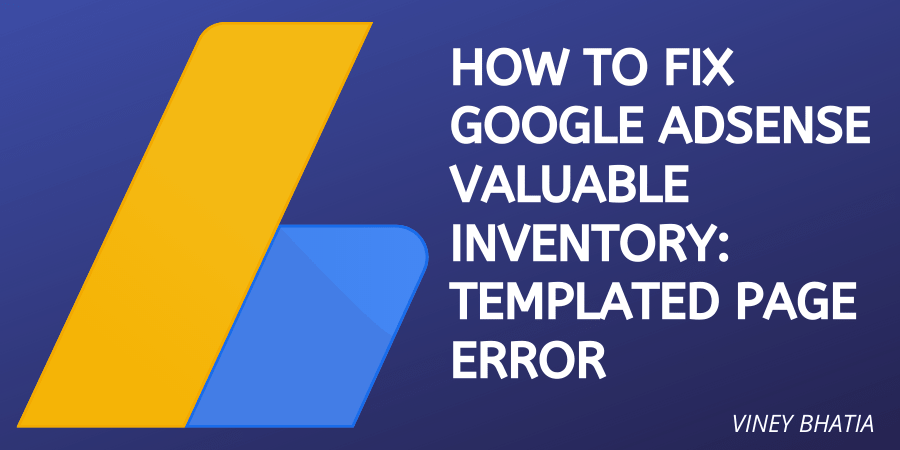Getting Google Adsense approval these days is getting harder and harder. Google keeps improving its advertisement program to give great value to its advertisers. On the other hand, publishers are facing so many issues regarding Adsense Approval.
Today, we’ll talk about the latest Google Adsense error called Valuable inventory: Templated page.
Templated page error occurs when you rewrite someone else content in your own language. For example, you change some synonyms and rewrite the sentence differently. This way, you can get 100% plagiarism-free content, but it’s not valuable enough in google’s eyes.
To fix templated page error, I have explained everything in detail below.
If you get this error, relax, you can easily get over this error in some steps. The main culprit of this error is your website content and the design of your website.
If you are a newbie or don’t know anything about homepage builders, e.g., Elementor, Divi Builder, etc., I advise you to change your theme to a magazine-style. There are plenty of WordPress free magazine-style themes available. My favorite is the Newspaper and Soledad WP Theme. I Always get approval with these themes.
Steps to Fix Google Adsense Valuable inventory: Templated page Error
Step 1: I strongly recommend you delete all the content that you have rewrite from someone else.
I know some of you are not experts in that niche, then you have to rewrite blog posts by reading someone else content, but you can’t just rewrite everything exactly with some changes. You can get a reference from different articles but don’t just rewrite. Try to give more value to that content or choose a topic/niche in which you are an expert.
The next big issue of template page error is your website design mentioned in the next step.
Step 2: Remove your existing theme and install a Blog-style theme. Always use Premium paid themes; free themes have various encrypted scripts that can cause Adsense approval.
– Newspaper (Recommended) (Paid WP Theme)
– Soledad (Another Great Blog Magazine Style WP Theme)
– Newsmag (Beautiful Blog style WordPress Theme)
– Check out the Best Selling WordPress Premium Themes
– ColorMag (Free WordPress Theme)
– Or Google it, you’ll get many free Blog Style WordPress Themes
You can get Premium WordPress Themes and Plugins at a very cheap price (₹249 only) from GPL Adda.
I suggest you go with the Paid WordPress theme (if you have a budget) to get more benefits over the free theme, like no footer copyright links, no encrypted scripts, and many more. Newspaper (Best Selling Blog Theme Ever) is the perfect theme to create a stunning homepage with great features and benefits.
Step 3: Install the Theme Demo (Without Content)
Step 4: Make your Website look like the Demo (Step by step guide in Theme Documentation)
Step 5: Make Sure you have enough content (Minimum 15-18 Blog posts with ~500 words per article) and 4-5 long blog posts with 1500-2000 words.
Step 6: Create all necessary pages for your blog as Home, About us, Contact us, Disclaimer, Privacy Policy, Cookies Policy, and Sitemap Pages.
Step 7: Create a Proper navigation Main and Footer navigation menu.
Step 8: Create at least 4 to 5 Categories and add a minimum of 4 to 5 Blog posts in each category.
Step 9: Create a 404 Error Page or Redirect all your 404 URLs to the homepage.
Step 10: Use a decent Logo, favicon, and color code
Step 11: Remove all the unwanted plugins before applying
Step 12: Remove all kinds of Affiliate links and ads (If you are using another 3rd party advertiser)
Step 13: Use only Royalty-free Images
Step 14: Don’t copy and paste content, rewrite, and don’t use article spinners to create content.
Step 15: Create a Sitemap (use Google XML Plugin or Yoast SEO Plugin to create a free sitemap) and submit it to Google Search Console. Make sure all of your pages and posts will get indexed before applying (Very Important Step)
Conclusion: These are some fundamental steps to get rid of this Templated page Adsense error. Basically, it’s related to your website’s Homepage. Try to make your homepage close to the demo website.
If you need any help, feel free to comment below, and you can buy my services at Fiverr related to Google Adsense Approval, Content, or Web-related issues.