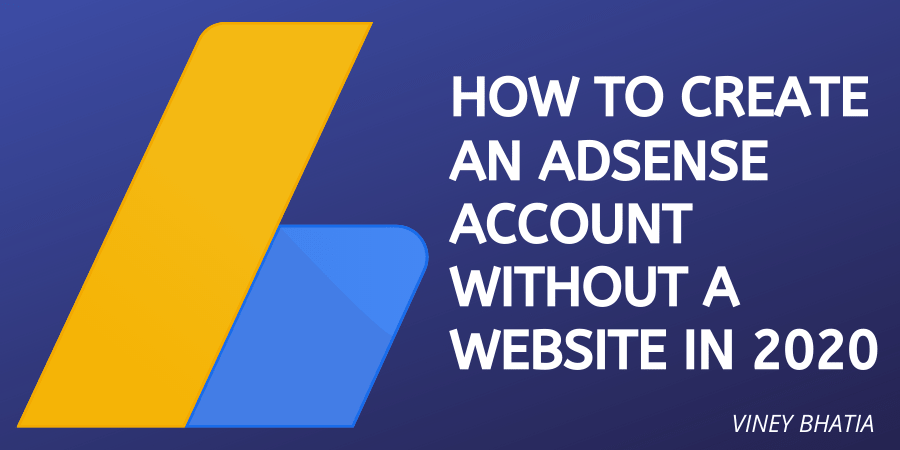Google Adsense has gained a lot of popularity, and many people rely on it to earn well. Yes, you can link it to your YouTube channel, website as well as any application. This way, you will get monetary benefits, and your life would become smooth.
However, Adsense approval is not as easy as you think; not many know how to do it, which is why they fall prey to lots of issues. But with expert guidance, it is easy to create an Adsense account even without a website.
Here, you shall get all the necessary information for doing so. With these websites, you can easily create a blog and get Adsense approval without spending or investing any money.
Websites List to Create an Adsense Account Without the Website
I’m going to share the six ways to create a Google Adsense account without the website below.
- Admob
- Blogger
- Youtube
- Hubpages
- Flixya
- Docstoc
Get a Free Adsense Account with Admob
Admob is Google’s tool. It is usually used to monetize android or ios applications. We can get an Adsense approved account with the help of AdMob, which is very easy. All you need is to sign up for an AdMob account, and boom, within 12 hours, you’ll receive an email like congratulation your google Adsense account is activated or verified now.
How to use an Admob account to activate your Google Adsense Account step by step:
- Sign up for Admob by clicking here
- Once you have signed up, click on create a campaign
- Click on android app
- Select “I don’t have Google Developer Account”
- Create an Ad Code with any of the layouts
- Once the Ad Code is ready, leave it as it is
- Within 12 hours, you’ll get an email from Google that your Ad Code is ready to use and your Google Adsense Account Will be activated.
Google Blogspot (Blogger)
Blogger is one of the best sources to get an Adsense account approved without any website; It’s a free blogging platform provided by Google. Blogger provides a large amount of space to upload your data, text, videos, and images on it.
- First of all, you need a Gmail account, If you don’t have a Gmail account create it, and Sign-up to blogger.com.
- After signing up create a blog e.g. yoururl.blogspot.com. and write some articles.
- Now write some amazing content and apply for a Google Adsense account. Within 12 hours you’ll get your Adsense account approved.
Blogspot is actually my favorite; you don’t have to invest in anything. Hosting is free; the domain is free; just sign up and create a beautiful blog with free blogger templates (Google it, you’ll find some amazing free templates).
The best way to make money online, remember blogging takes time. It’s not like becoming a millionaire overnight.
Youtube
Youtube is another best option to get an Adsense account, and you can create a Google Adsense account for youtube without a website within 1 hour. To create an Adsense account with youtube, you can follow the below steps.
- Login to youtube.com with your Gmail account and visit this link: http://youtube.com/account_monetization
- Click on Enable My Account, and you will see a new page or window in which you have to accept terms & conditions and click I accept button.
- Now on the next page click Monetize button and check your Gmail inbox.
- Now upload a new and unique video to your youtube channel with proper description and tags.
- After uploading your video, visit Account Monetization again and click on How Will I be paid, and then associate an Adsense Account.
- On the next page, put your youtube channel URL in the field I Will show ads on, and fill your required information on the next page and click Submit.
After completing all these steps, wait for 10 or 12 hours, and your AdSense will get approved.
Note: This method is no longer available as you need 1000 subscribers and 4000 hour watch time to get an Adsense account.
Hubpages
Hubpages is an Adsense revenue-sharing website with millions of people working with it. You can write to them on any particular topic, and they will pay you.
Once you publish a high-quality article with them, you can signup for a Google Adsense account by their revenue-sharing system.
Flixya
Flixya is a website Powered by Google Adsense where videos, photos, and blogs are being shared. Sign up for flixya.com, fill up your full info and upload at least 15 pictures.
After doing this, you may create a blog and apply for a Google Adsense account. Just because flixya is powered by Google Adsense, there are more chances to get your account approved.
Docstoc
Docstoc is again a more simple and easy way to sign up for Adsense without a website. Just signup to Docstoc.com and upload some documents, e.g., txt, Docx, ppt or doc, files with useful information, and apply for Adsense
Note: Documents uploaded by you should not contain any copyright. If It does, then you will not be able to get approved for an Adsense account.
How to connect a website to Google AdSense?
If you want to connect your website to Adsense, follow the below steps.
- Sign in to Adsense and click Account Settings.
- Scroll down and add URL of your website link on Sites authorized to show ads.
- Wait for Website approval (usually takes 12-24 hours)
- Goto My ads and create a new ad unit, and copy-paste the code to your website.
That’s it; thanks for reading my article about How to Create an Adsense account without a website. If you have any queries or need any help, please ask in the comment section below.